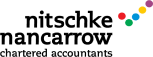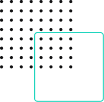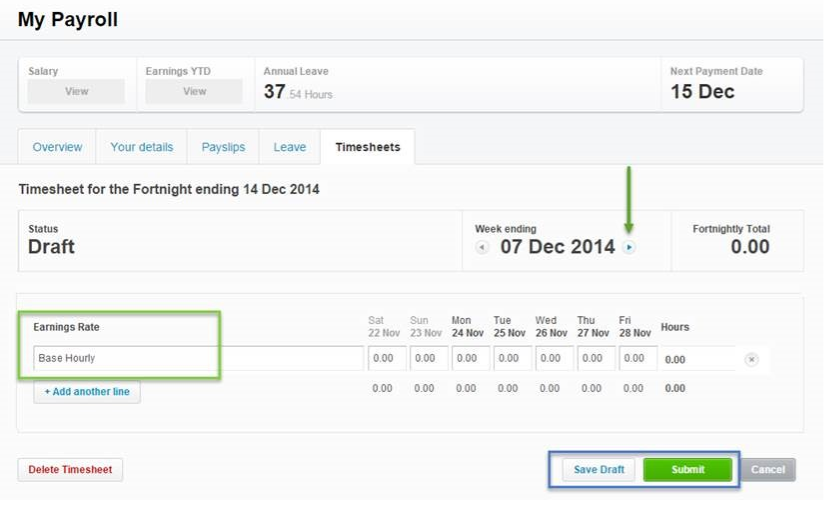Are you a Xero user with the responsibility of paying multiple employees? If so, then you need to make sure you’re benefitting from Xero’s “Timesheets” function.
Kick those old time books out of the office and free up some desk space. You can do this with the help of “Timesheets.” This feature allows your employees to log in to their own Xero account and fill out a timesheet online. They could even do this through an app on their smartphone.
After your employees submit their time sheets, Xero recommends that you follow these steps to approve the drafts:
1. Go to Payroll, then click Timesheets.
2. Use the filters at the top of the screen to find the draft timesheets for the period.
3. Click a line to open and review the time sheet details.
4. Select the checkboxes of all requests you want to approve.
5. Click Approve.
An employee’s page will look something like this:
Once you’ve approved all the timesheets for the pay period, you can start processing the pay run.
This is one of Xero’s most convenient features because it enables your employees to store and access their payslips all in the same place. They can also easily update their details within this platform.
How about when your employees want some time off?
Using the same portal for submitting timesheets, your employees can enter a request for you to review later.
Here’s how to approve a request:
1. Go to Payroll, then click Overview.
2. Under Leave to Approve, click the employee’s leave request you want to view.
3. Review the hours to ensure the request is correct.
4. If required, edit the request details.
5. Click Approve.
You’re probably wondering now: how do I invite my employees to access their own portal?
First of all verify that you have your employees’ correct email addresses. Xero uses email to invite employees. Follow these simple steps to check their email:
1. Go to Payroll, then click Employees.
2. Click the employee’s name to open their details.
3. Under Contact Information, check their email address.
Ready to invite them to Xero? Here’s how:
1. Go to Payroll, then click Employees.
2. Select the check box next to the employee you want to invite.
3. Click Invite to My Payroll.
It’s that simple. If you’d like some more help in navigating Xero’s other great features, contact us for more information.
– Morgan Griffin