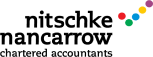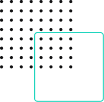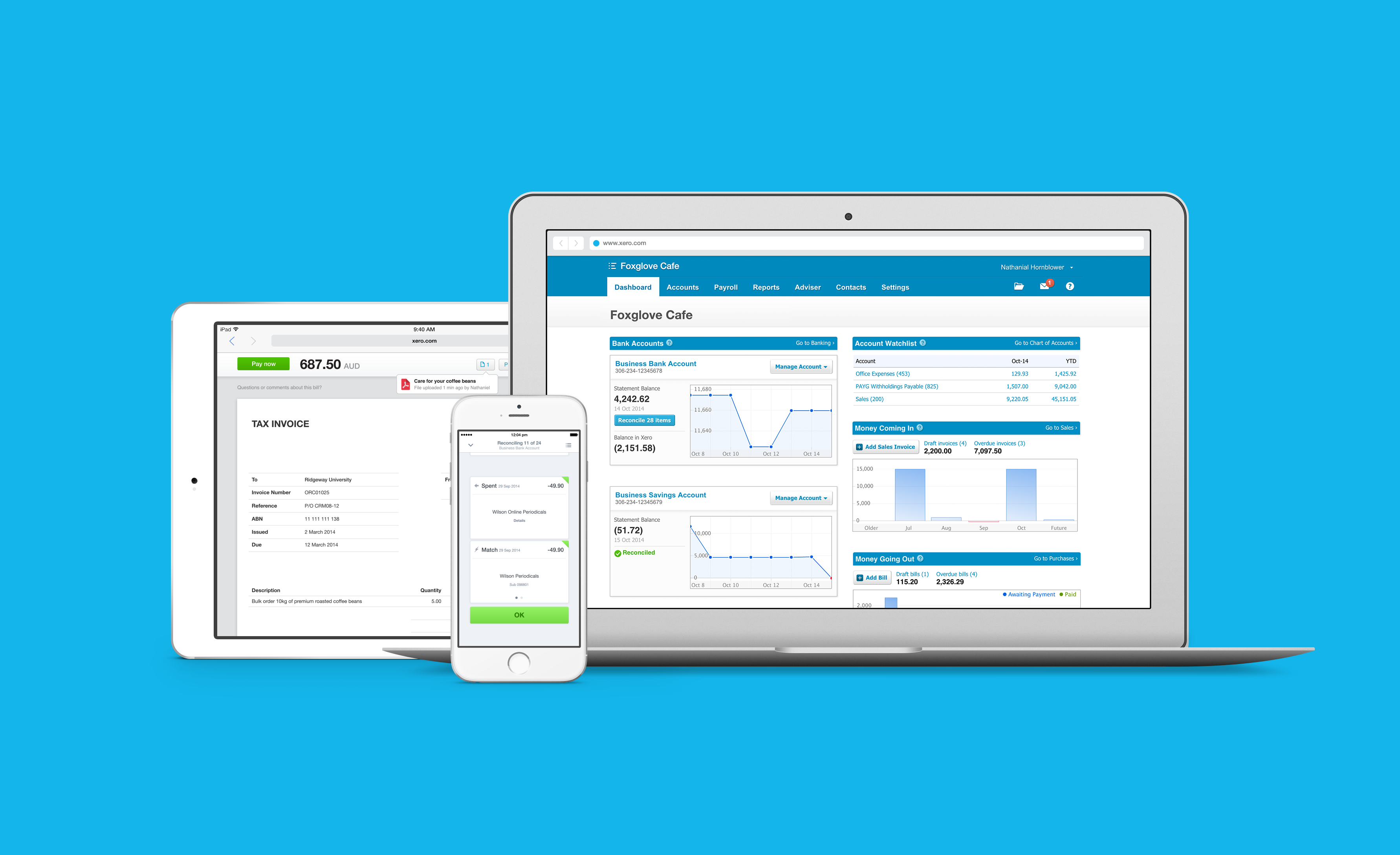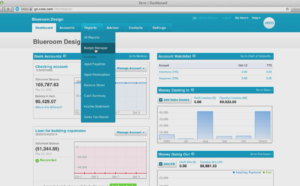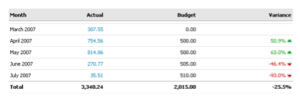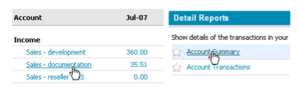Nitschke Nancarrow is pleased to feature a few pointers this month that will get you familiarised with Budget Manager in the Xero platform.
Setting goals is an integral part of every business. Likely, you already know this.
Comparing your financial targets with the figures you actually achieve will help you make adjustments and help your business to grow. Comparison enables you to identify areas that need a little work, such as increasing sales or decreasing expenses.
Is there an easy way to keep track and make useful comparisons?
Now there is, thanks to Budget Manager in Xero!
Xero has a very useful budget tool under ‘Reports’, called ‘Budget Manager’.
The drop-down menu under ‘Reports’
Accessing ‘Budget Manager’
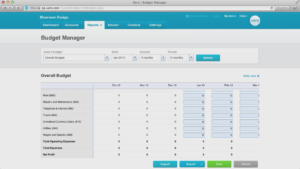
Budget Manager is a useful tool for any business utilizing Xero. Budget Manager allows you to:
– Create budgets and compare them with your actual results
– Create multiple copies of budgets for different scenarios
– Export your budget to a CSV or Excel format
You can keep track of your budgets using the following reports:
– Budget Summary
– Budget Variance
You can also compare using:
– Profit and Loss
– Account Summary
Play around with this incredible tool! Get familiar with how it works and start setting some goals for the coming financial year.
Don’t forget to go back and track your progress. Depending on the needs of your business, you may need to do this weekly, monthly, or quarterly.
How can you customise a budget to suit your needs?
Give the budget creation tool a try. Check out the Xero video demonstrating how this tool is used.
Need help getting familiar with Xero? Contact us here. We love to equip our clients with the tools and knowledge they need.
The next Xero tip will be coming up soon!
– Morgan Griffin