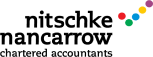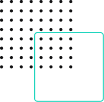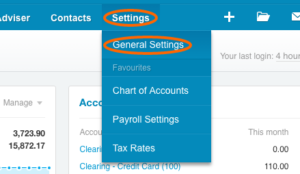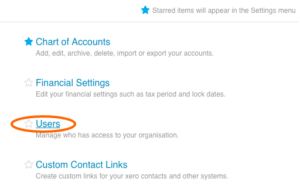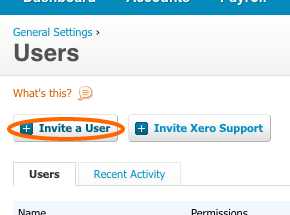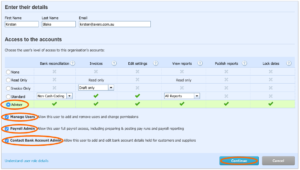Have you thought about how to invite your accountant to your Xero profile? Our latest Xero Tip is all about bringing the best minds together to get the most of your Xero account.
Xero has built a solid reputation of streamlining the bookkeeping process for professionals just like you.
Whether you need to manage payroll for your employees or draft a quote for a client, Xero puts all the tools right at your fingertips for getting the job done.
But as you’re likely aware, technology like Xero functions according to the skill of the one operating it.
A money-savvy mind can work wonders with the help of Xero.
Now let’s double that thinking power.
Accountants play a critical role in the success of your business. Giving your bookkeeper or accountant access to the wealth of data stored in your Xero account is the key to coordination, organisation and success.
So how do you do it?
Fortunately, this is a very simple process, thanks to Xero itself.
First, open your Xero account and pull up your company file. From here, go right to General Settings.
Find the Organisation Settings and click on Users.
Select Invite a User.
And then simply fill out the Practice Manager form. Make sure you can locate where to put in the necessary details:
– Name: Kirsten Blake
– Email: [email protected]
– Level: Make sure this is set to Adviser so as to allow your accountant full access to the data.
– Manage Users: Grant your trusted accountant the authorization to add and remove other users for collaborative purposes.
– Payroll Admin: Checking this gives your accountant the ability to prepare, post and report information on the payroll.
– Contact Bank Account Admin: Allow your accountant to contact your bank in the event that your account experiences any problems. Remember, your accountant cannot carry out transactions in your bank account through Xero as Xero generally provides read-only details about your account.
Nitschke Nancarrow has all the latest on Xero’s latest. Contact us to learn even more about this feature of Xero.
– Morgan Griffith