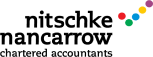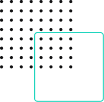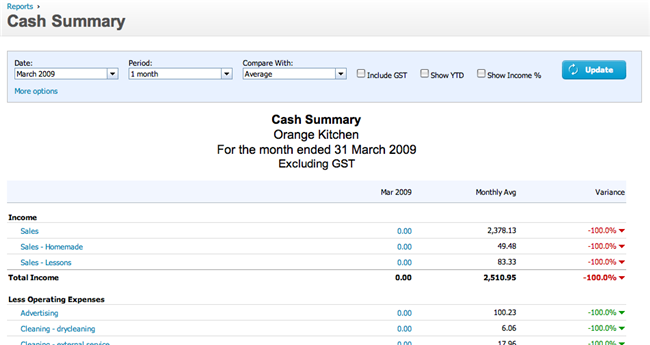In Nitschke Nancarrow’s new Xero tips series, accountant Morgan Griffin writes about a common Business Activity Statement problem.
The Xero online platform is a big part of the Nitschke Nancarrow Accounting practice. Our team are Xero experts, and we provide extensive training and ongoing management for many clients who use Xero.
Our new Xero tips series will help our clients and blog followers to get the most out of the platform.
Do you get to the end of the month with a healthy Profit and Loss statement, but no money in your account?
Make sure you utilise the “Cash Summary Report” in Xero – it sits under the “Reports” menu.
It will show where all that profit has gone, whether you’re drawing it out for personal use or using it for loan repayments on motor vehicles or equipment.
The Cash Summary Report will give you a better insight into where your money is going, and allow you to do a better job of keeping track.
You can also export the report to Excel or PDF. You can also click on the figures and dig deeper into each individual transaction.
For advice or training on Xero, contact us.
To read more about the features and benefits of the Cash Summary Report, click here.
Stay tuned for the next Xero tip.
– Morgan Griffin