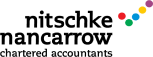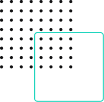Our Xero tip for the month of April will help you with SuperStream compliance this year.
Your business, like all others in Australia, must be compliant by 30 June 2016 and time is running out.
With the help of Xero’s Payroll, you can easily organise all of your details well before the deadline. Keep in mind, however, that you need to enter all information correctly for the Payroll feature to work.
Nitschke Nancarrow’s Morgan Griffin explains how you can prepare for SuperStream with Xero.
Getting Ready in Xero
All regulated superannuation funds must have a new identifier – a Unique Superannuation Identifier (USI) – that replaces the previous SPIN (Superannuation Product Identifier Number).
Most Self-Managed Super Funds (SMSF) must have an Electronic Service Address (ESA).
Yes, that’s quite a few acronyms to take in!
Some employee information – such as a valid contact number, email, and gender – become mandatory.
So how do you get started?
Use Xero to Prepare for Superstream
Follow the instructions detailed below. These steps will help you to get on the right track!
– In Settings, select Superannuation to add the regulated super fund.
– In the Employment tab for that employee, select their super fund. Be sure to enter your correct employer number and their correct employee number.
– Register for Auto Super in Xero (only included with Xero’s premium plans).
To register for auto super:
– On the Payroll menu, click Superannuation.
– At the top of the page, click Online Registration Form.
Enter all the information making sure you complete each item in the checklist, then click Submit.
Xero will contact you as soon as auto super is activated. After that, you can start processing your superannuation payments. Xero makes it that simple!
At Nitschke Nancarrow Accountants, we’re Xero experts. Contact us for help setting up Xero, and advice to get the most out of the software.
– Morgan Griffin