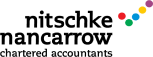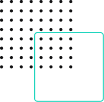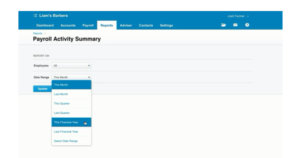June’s Xero tip focuses on getting your business ready to file payroll reports at the end of this financial year.
Does your business have employees?
If so, you can probably relate to other employers who get swamped with various financial year-end obligations.
As the current payroll year draws to a close, you need to give attention to important matters like payment summaries and the annual report.
How do you avoid getting overwhelmed with these duties?
Xero is, once again, here to help!
First off, commit these deadlines to memory:
14th July 2016 – Payment summaries must be issued to employees
14th August 2016 – Lodge your PAYG annual report with the ATO
Now let’s consider the steps essential to getting these tasks done simply and accurately.
To lodge your payment summaries, you need to make sure that you’re supplying your employees and the ATO with the correct information.
For starters, is the wages information correct?
You can check this by comparing the payroll data with the general ledger to make sure they match. How?
Here’s where Xero comes in.
Run Xero’s Payroll Activity Summary Report. Select all employees and the financial year that you’re checking for.
Next, run the General Ledger Report. Select the financial year and sort it by account name. Make sure the Cash Basis and Show YTD fields are clear.
Match up the report balances in your Payroll Activity Summary report and the General Ledger report. Do this using the following table to see how your payroll data checks out.
| Matching Report Balances | ||
| In Your Payroll Activity Summary: | In Your General Ledger Summary: | |
| Total Earnings | Should match… | Total Wages and Salaries |
| Total Super | Should match… | Total Superannuation |
| Total Tax | Should match… | Total PAYG Withholding Payable |
Balances not matching up?
Check your Pay Run History to find the pay run with the error and process an adjustment.
Also known as Group Certificates, your employees’ Payment Summaries can now be lodged directly with the ATO via Xero.
You don’t even need an Auskey for this! Just follow the steps detailed below:
1. Go to Payroll, then click Employees.
2. Click Payment Summaries.
3. Click ‘Confirm and Continue.’
4. Select all employees and click ‘File Now.’
5. Select if you are an agent lodging this information on behalf of another business.
*If you click Yes, you’ll need to add your agent details.
6. Select the ‘Authorisation To File Declaration’ check box.
7. Click ‘File Now.’
Once you’ve generated all the payment summaries for your employees, you have a couple of options for sending them. You can invite your employees to My Payroll. Or you can simply email them the report or print it off as a PDF.
Need help using Xero to generate this year’s payroll reports? Contact us for more tips on getting the most out of Xero.
– Morgan Griffin